Facebook like page
Steps :
1.Login to your blogger dashboard.<script type="text/javascript">
/*<![CDATA[*/
jQuery(document).ready(function() {jQuery(".abtlikebox").hover(function() {jQuery(this).stop().animate({right: "0"}, "medium");}, function() {jQuery(this).stop().animate({right: "-250"}, "medium");}, 500);});
/*]]>*/
</script>
<style type="text/css">
.abtlikebox{background: url("https://blogger.googleusercontent.com/img/b/R29vZ2xl/AVvXsEhZO0LtCFbPjtkBGC7ieE915_dHWBnQcbnXISRhGIwBkwrcTeWh5rzIcFgk0eu_YmIgN6DzDRjjO6P7gwd2J8Kx-lBIPF8kt1_0N87o5shN9gzFywwBrsj3Vf4A9PvwKQy8LB59ZidXyYbB/s1600/FB-sliding-widgets-HTD.png") no-repeat scroll left center transparent !important; float: right;height: 270px;padding: 0 5px 0 46px;width: 245px;z-index: 99999;position:fixed;right:-250px;top:20%;}
.abtlikebox div{ padding: 0; margin-right:-8px; border:4px solid #3b5998; background:#fafafa;}
.abtlikebox span{bottom: 4px;font: 8px "lucida grande",tahoma,verdana,arial,sans-serif;position: absolute;right: 6px;text-align: right;z-index: 99999;}
.abtlikebox span a{color: gray;text-decoration:none;}
.abtlikebox span a:hover{text-decoration:underline;}
}
</style>
<div class="abtlikebox" style="">
<div>
<iframe src="http://www.facebook.com/plugins/likebox.php?href=http%3A%2F%2Ffacebook.com%2FWorldwidenetworkings&width=245&colorscheme=light&show_faces=true&border_color=white&connections=9&stream=false&header=false&height=270" scrolling="no" frameborder="0" scrolling="no" style="border: white; overflow: hidden; height: 270px; width: 245px;background:#fafafa;"></iframe><span><a href="http://mbt33.blogspot.in/2012/12/two-new-stylish-floating-facebook-like.html" target="_blank">Get This!</a></span></div></div>
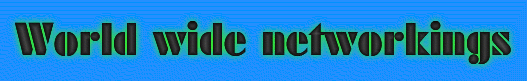
















0 comments:
Post a Comment